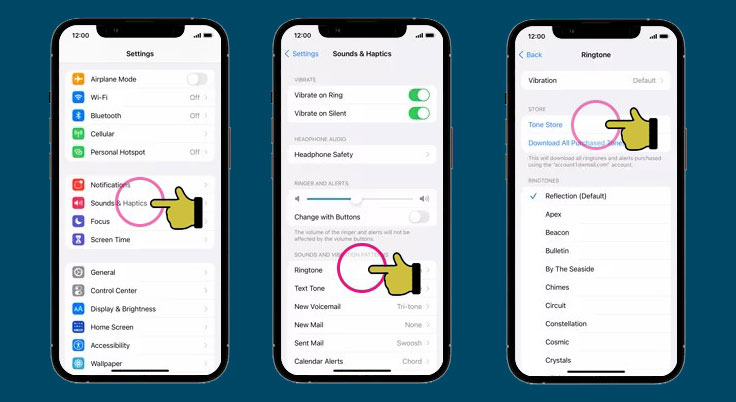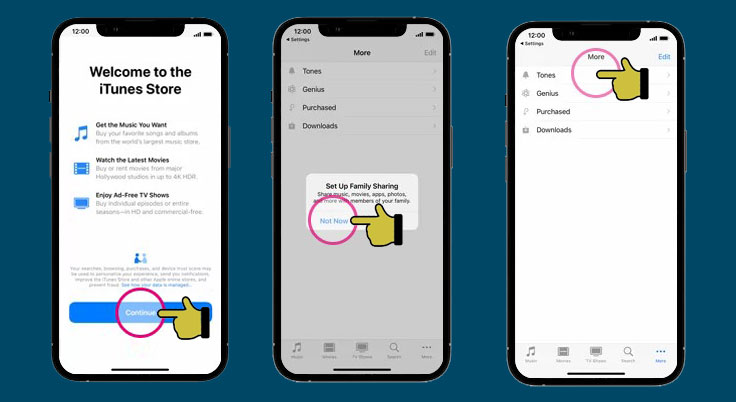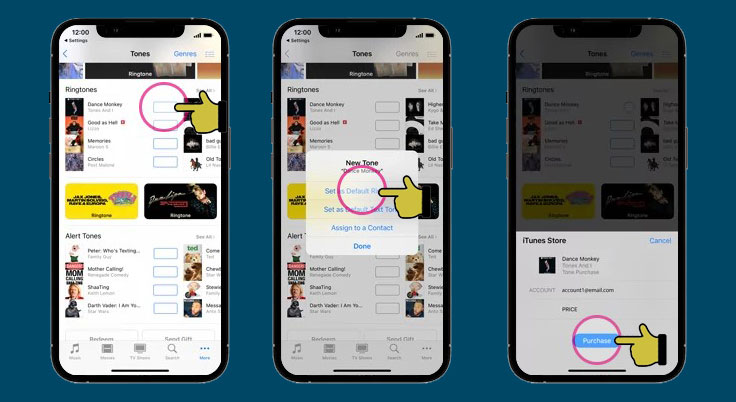One of the ways to add ringtones to iPhone 13 is by purchasing the songs. It is an easy way to add some more personal tunes to the device. Moreover, it does not require anything else but the device itself. Therefore, it is a thing that any user of the iPhone 13 can do. Keep in mind that it works with all models of the latest iPhone 13 device from Apple. Furthermore, it may work with the previous versions of the iPhone itself. So, how to purchase a song and use it as a ringtone on the device?
Adding a Song to iPhone 13 as a Ringtone Legally
Without a doubt, there are many workarounds to add as many tones as possible to an iPhone for free. Nevertheless, the best way to do this is by acquiring the songs legally by buying them. It requires no third-party app or another device to perform this action. Follow these following steps to purchase a tune and use it as a ringtone on iPhone 13.
- Unlock the screen of the device and go to Settings.
- Scroll down to the available menus and tap on Sounds & Haptics.
- Tap the Ringtone option and choose the Tone Store entry afterward.
- A welcome screen to the store will appeal. Tap on Continue at the bottom section of the screen.
- In the next window, a pop-up of Set Up Family Sharing will appear. Tap on the Not Now option to close the pop-up window.
- Tap on the Tones tab to reveal the available songs for purchase.
- Browse the selections and choose one of the songs to proceed.
- A new pop-up will appear with several options. Tap on the Set as Default Ringtone option.
- Tap on the Purchase button on the next screen to finalize the process.
How to add ringtones to iPhone 13 is straightforward by purchasing the song. The benefit of this method is that there are limitless choices of songs to acquire. More importantly, the file itself becomes legal to use without any risk of violating anything. So, it is the most recommended way to add songs as ringtones for iPhone 13. It is even possible to incorporate the latest hits of music as the ringtone on the device.
Other Options
Without a doubt, there are numerous other options to do this particular thing. One of the most popular ones is to use iTunes. It allows users to import and sync any audio file or song to the device. It incorporates iTunes to tailor the ringtone before synching and adding it to the iPhone. Nevertheless, the steps are not as easy as buying the song for the ringtone. Moreover, there are some apps in the App Store that provide free tones as well. They are worth checking and trying out.
How to add ringtones to iPhone 13 is a highly possible thing to do. Any user of iPhone 13 can add any song and audio file to function as a ringtone in their devices. All in all, it comes to the personal preferences concerning the ringtone itself.