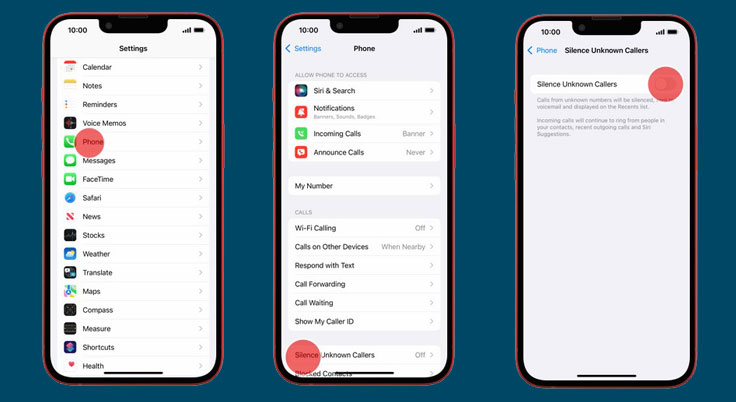Spam calls disturb your life. Imagine that they will always call your number all the time. The good thing is that you can block unknown number on iPhone 13 and block spam calls. Follow the instructions below to know how to block spam calls on iPhone 13 and get your normal life back.
Steps to block spam calls on your iPhone 13
You only have to open the phone app and tap the Recent option. Find the info icon next to the number you want to block. Tap the icon. You will see a block this caller option. Tap it and the block contact option. The number is now blocked and they can’t call you anymore. It works well if you have to face Robocalls that always call you using the same prefixes.
Steps to silences all spam calls on the iPhone 13
iPhone 13 users can also automatically silence all calls from unknown numbers. Thanks to the Silence Unknown Callers feature that makes everything straightforward. All you have to do is go to the settings option and tap the phone option.
Find the Silence Unknown Callers option and turn it on by tapping the toggle. This feature will send all unknown numbers to voicemail. You can still check the number on the Recent list. The list helps you to classify which numbers you want to reply to and block. Next, you can block the unknown and spam numbers.
How to filter and detect spam calls
In some cases, iPhone 13 users don’t know yet if the callers are sending spam calls. So, how to block spam calls on iPhone 13 if you don’t know them. The first thing you should do is detect and filter the spam calls.
You can download a specific app like Robo Shield Spam Call Blocker that helps your iPhone 13 detects and blocks spam phone calls on the App Store. Go to the settings option once the app is ready. Then, tap the phone option. You will see the call blocking and identification option there. Tap it and ensure that you turn on the app.
This app works by checking the caller’s number that is calling you. Then, the system compares it to the list of phone numbers in your third-party spam apps. The app will block the phone call automatically if it detects that the number is spam. You can block the number manually if you know that it is a call from a spammer. iPhone 13 also allows you to check the numbers you have blocked. Go to the blocked contacts to check the list.
The trick above shows that keeping away from spam calls is easy. You only have to know how to block spam calls on iPhone 13, how to detect spam calls, and everything will be back to normal. You will only receive calls from friends, family, and colleagues.
It means that you only get the information you need and keep the unimportant information away. Doing this trick will make you calm and relax anytime there is a call on your iPhone 13.