Some new users find out that it is somewhat complicated to change voicemail greeting on iPhone 13. Basically, this series applies almost similar features as its predecessors. Yet, new users can be somewhat misleading, particularly for those who are used to using Android phones.
What is Visual Voicemail?
Visual voicemail is the voicemail that users can take advantage of through the graphical interface. This feature allows users to choose the voicemail messages that they want to listen to or ignore. This feature is the default iPhone 13’s voicemail.
How easy is it to change voicemail greeting on iPhone 13?
It is true that not all iPhone users pay attention to this feature. The fact is that voicemail is very crucial, particularly for those who often make important phone calls. Business people use voicemail as their main ‘weapon’ to maintain their existence. This is why, they usually change voicemail greetting, whether they want to use the DEFAULT message or CUSTOM message.
Most of the time, business people need others to feel sure that they have called the right person. Even if callers don’t get the direct answer, they will get customized messages. This is the major role of customized voicemail greeting on iPhone 13.
iPhone 13 is already equipped with several options of DEFAULT messages. It makes things easier for users to choose the one that suits one’s needs. However, some users prefer to personalize the message, based on their daily activities. By customizing, users expect callers to leave an important message.
Users who want to change the voicemail greeting can just access the PHONE app. The icon is easy to find, so there shouldn’t be too many hassles in finding it. Then, they can tap it, and find the VOICEMAIL feature.
There will be some choices of changing the voicemail. Users can choose the Default setting, or they want to choose the Custom one. Some people find the Custom setting is very beneficial to support their daily business-related matters. But, others may not pay attention to customize the message. They consider the Default setting is much simpler to operate.
Activating voicemail password
What is the importance of having a voicemail password? Some people find this unnecessary because they are sure that nobody will access the phone. But, the security system of iOS will urge users to enter a password before accessing the voicemail.
It doesn’t take too much time in entering the password. Besides, it is for the sake of users’ security. However, users who want to enhance the phone’s security system, they can change their voicemail password, as often as possible.
Changing the password is as easy as finding the SETTING menu. Then, find PHONE. Users will be directed to some options. Choose the Change Voicemail Password. Enter the desired password that is easy to recall, yet hard to guess by anyone, even the closest one!
Voicemail notification is not less important
Some users need the notification sound for their voicemail feature. The notification sounds can be changed easily by going through the Setting feature. Find the Sounds & Hap-tics. There will be a choice of New Voicemail on the options from Alert Tones before users selecting the desired sound.
What if users want to call back?
The real function of a voicemail is to answer the caller immediately through a custom message. Whenever users receive the notification that there is a message delivered, then they can just make a callback, once they are not busy. So, how to make a call from the voicemail?
Users can tap the voicemail for opening the message. After listening to the message, they can choose the option: Call Back. However, users might not want to listen to certain messages. In this case, they can delete the voicemail that they don’t want to keep, or they might have too many voicemails in their memory.
Deleting the voicemail is as easy as tapping the voicemail feature. Users can delete certain messages, or they want to delete them all, whenever they are sure that they have listened to them. However, there are some telecommunication providers which have warned that they will delete voicemail within a certain time range. So, users can save certain messages, whenever necessary if they want to keep them longer.
So, is it easy for you to follow the steps to change voicemail greeting on iPhone 13? You are lucky to have this series because all features make apps easier to operate.


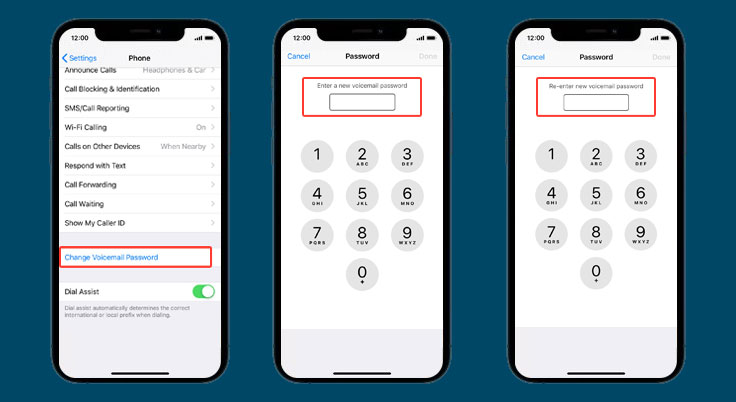
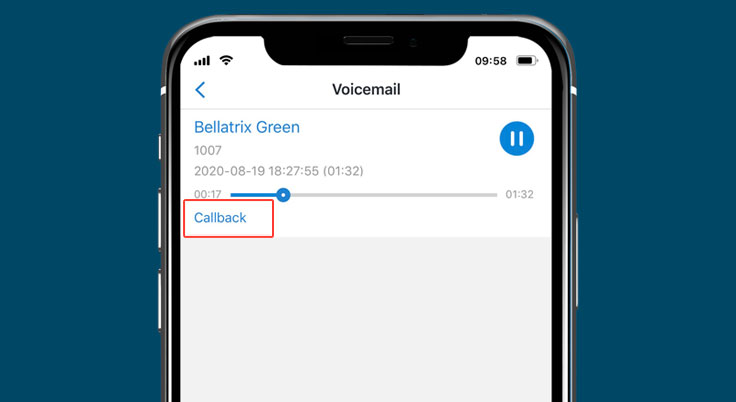
2 thoughts on “How to Change Voicemail Greeting on iPhone 13 in Simple Steps”